Folks,
Laptop has Windows 8.1!
Power it on, goes through the normal process but then it goes to this window
After that it says Preparing Automatic Repair and ends up with just a black screen. If I move the mouse, the cursor appears, and some of the functions such as screen off, touchpad off, etc are working.
Tried.....
Booting into Safe Mode with F8, but apparently it boots so fast it cant be used.
Shift F8
Win Key + P, Up (or Down Arrow), Enter and type password.....as log on window might be behind it
Nothing I can find on the internet has worked, can manage to get F2 to work into the BIOS.
Thick that I am, I never made a recovery USB
Kind of stuck now - anyone know where I can download a recovery, or is it specific to the software on the laptop!
Any help appreciate, as working off the phone is NOT fun!




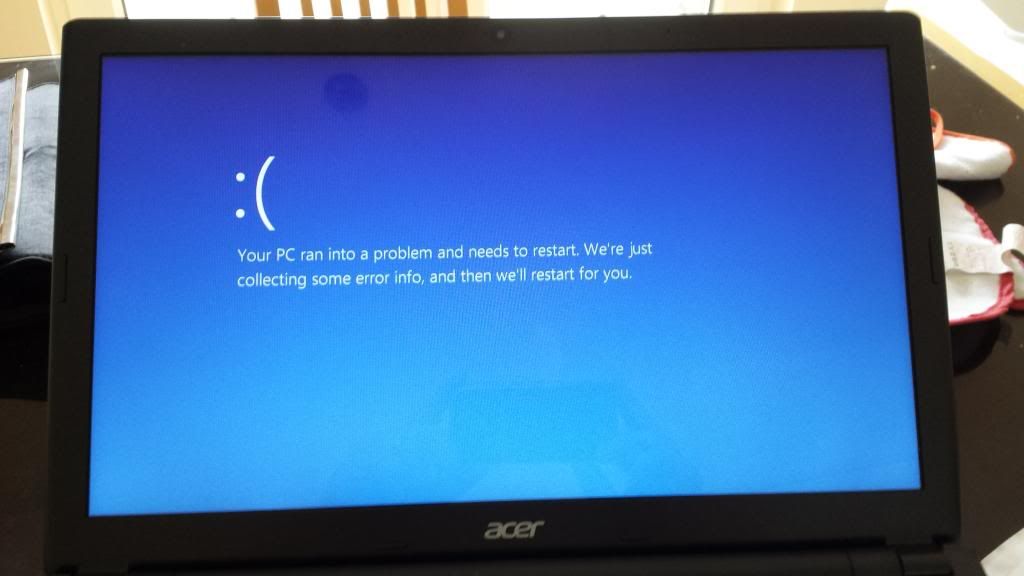

 Reply With Quote
Reply With Quote
