diagnostics for the home mechanic
im far from an expert on this stuff but il write what i know just to give newbies a general idea.
inpa is software that works alongside a program called ediabas its useful for diagnosing faults on your car through the obd as well as fault finding it can also be used to clear errors such as airbag warning lights reseting service lights after you service your car etc , you can also test nearly every little switch + module in the car to make sure they function correctly
you can also perform a vanos test's , check lambda probes the list is endless it does a lot of stuff and is very simple to use once up and running
what will you need to get up and running , i went with an old laptop as i didn't want to be bringing a laptop i paid a 1k for out into the rain with dirty oily hands also the obd cable uses the rs232 serial pin connection and from what im told most rs232-usb adapters wont work ,so i picked an old laptop up online for 40 euro make sure it has the right connection buy the cable first then the laptop.
then you will need to locate software im not linking it its very easy to find if you look online you will need inpa+ediabas and will get from most fileshare places , you will also need an obdII cable i got mine from ebay for 12 euro it included two attachments the obdII connection for newer bmws e46,e39 etc, and an adapter for older models e36 and so on
so just to recap to get up and running you will need
old laptop with rs232 serial connection
obd II cable
inpa 3.01 + ediabas (there usually all in the one file and come with instructions)
you could set all this up for around 50-100 max
il add more as i go along
this is your connection on your obdII cable so you must get a laptop it fits into (old dells, ibm thinkpads, packard bell etc the older the laptop the higher the chance of getting this connection)
and the obd II cable you will need
[/QUOTE]
[hr]
this a link to a detailed set of instructions in case your having trouble setting it up http://www.google.ie/url?sa=t&source...8Orq0YpS8GBrkw
here are some images of it once its up and running
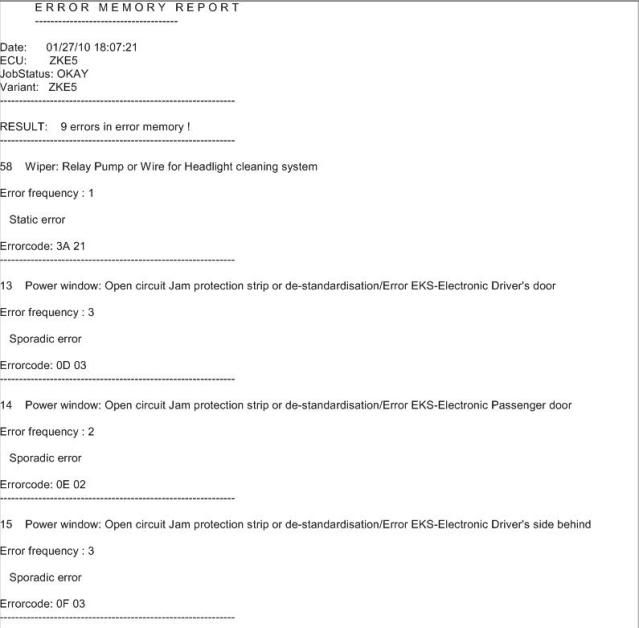







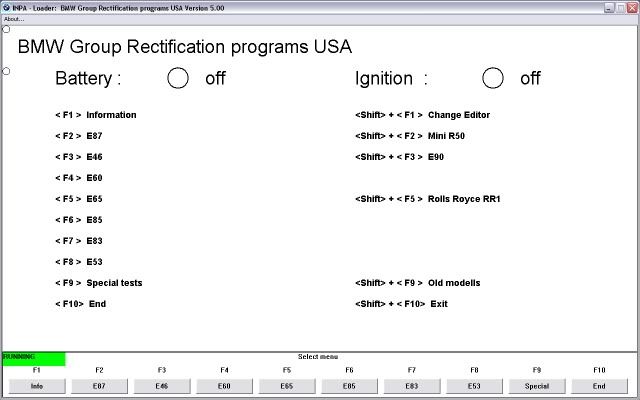
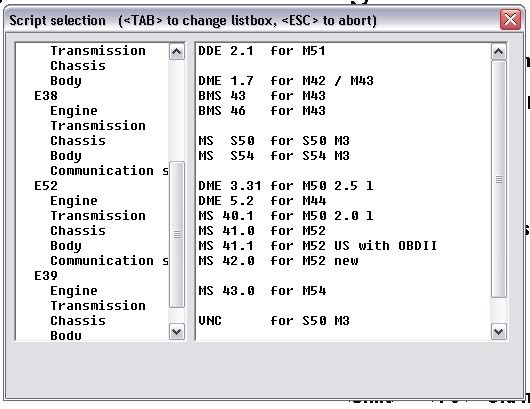
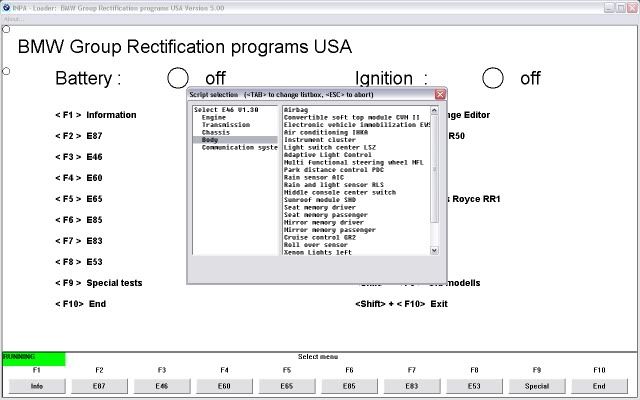
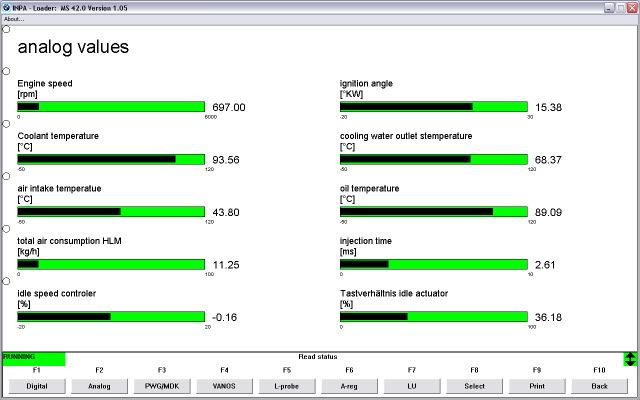
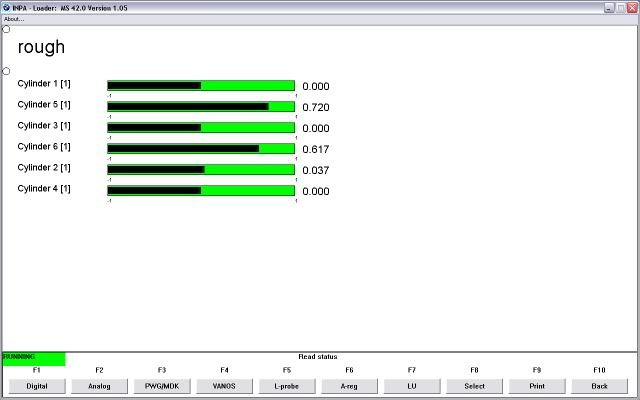
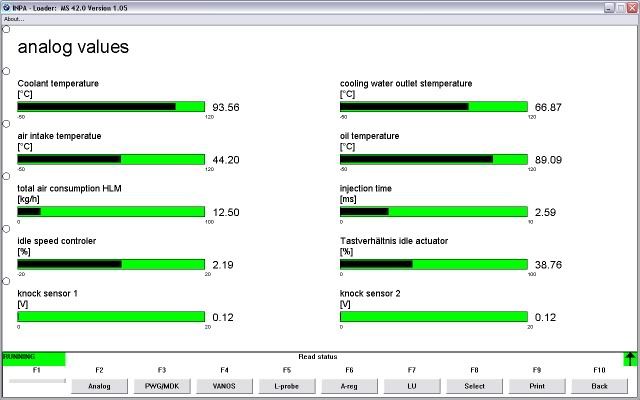

 Reply With Quote
Reply With Quote